Hi all,
So, you heard all the buzz about installing GNOME 3.8 on openSUSE 12.3? You love GNOME, but still are ‘stuck’ in the old way of working and heard that the ‘Classic’ mode might be the solution for you?
Well, GNOME-Classic has now been integrated into the GNOME 3.8 repository for openSUSE 12.3 and been tested… after some small issues in the initial phase (integration errors: I simply did not pay attention to the classic mode), I can produdly present you:
GNOME Classic as an option in GDM:
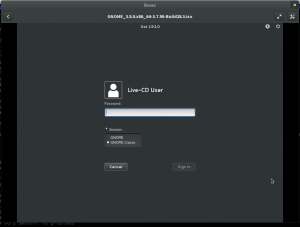
Once logging in with the GNOME Classic session selected, you will be greeted with a FULL GNOME 3 Desktop, but with a set of pre-defined extensions enabled (This is in essence ALL it is: just a collection of extensions that are pre-selected for you).
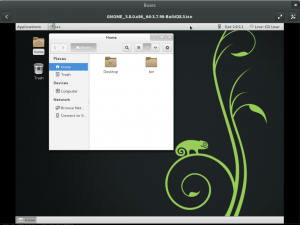
Don’t mistake this for GNOME 2.x, or an attempt to bring GNOME 2.x back.. it’s merely there to bridge you over to GNOME 3.
If you do not see the GNOME-Classic option, you likely do not have gnome-shell-classic installed (it is not selected by default).
zypper install gnome-shell-classic
3 responses to “GNOME 3.8 Classic for openSUSE 12.3”
Thanks! My upgrade from 3.6-3.8 was flawless.
Wonder why classic isn’t in the package?
It works well, smoother than than some of the other G3Hater replacements.
Still miss old style notifications.
Thanks.
I installed in on 12.3 with G38
But can I have the “Applications and Places” extention under the Gnome Shell Classic while “Activities” under the Gnome Shell?
I have tried many things but failed to swap them
gnome-shell-classic is already installed but there is no option to select it on the login screen.
How do I do this?