Today is THE DAY: you get GNOME3.6 on your openSUSE 12.2 installation.
The times of waiting is finally over.
First of all, GNOME 3.6? What’s so cool and special that you want it?
The highlights of the GNOME 3.6 release are:
- Big improvements to notifications, including a redesigned Message Tray, smarter notifications, and other tweaks and refinements.
- An enhanced Activities Overview with an improved layout.
- A greatly enhanced Files application, with functional file search, a new Recent location, redesigned interface and lots of bug fixes and handy new features.
- Integrated Input Sources, which makes inputting different character sets (eg. Japanese or Chinese) fast and easy.
- Accessibility on demand, meaning that universal access features like the Orca screen reader can be enabled with the push of a button.
- A new Lock Screen. This provides an attractive view when the device is locked, plus handy functionality like media controls and notifications.
And what does it look like?
The all new GDM Login screen:
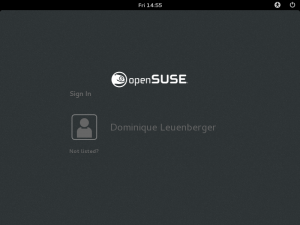
And a GNOME 3.6 session:
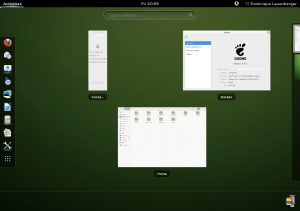
Now, you are all eager to get this on your system too… but HOW?
Before starting, make sure to have your openSUSE 12.2 installation fully updated, easiest by using
zypper patch
If needed, repeat the above until there is nothing left to be done… and NOW we’re ready for the FUN
zypper ar obs://GNOME:STABLE:3.6/openSUSE_12.2 GS36(Should you see issues with obs://GNOME:STABLE:3.6/openSUSE_12.2, you can also use http://download.opensuse.org/repositories/GNOME:/STABLE:/3.6/openSUSE_12.2)
zypper mr -r GS36
zypper dup --from GS36
The steps explained:
adds a new repository, called by GS36, to your system
zypper ar obs://GNOME:STABLE:3.6/openSUSE_12.2 GS36 enables the repository to auto-refresh as needed. After all, you will want to get any updates we’re eventually to publish there as well
zypper mr -r GS36 Actually do perform the upgrade, preferring packages in GS36, allowing others to be pulled in as needed.
zypper dup --from GS36
NOTE: This has all been tested on pristine openSUSE 12.2 installations and is considered to work reasonably well. There are for sure small things to be cleaned out here and there (work is still in progress). NO tests have been done with any 3rd – party Repositories enabled!
Found an issue?
Any issue you think is worth to be mentioned is easiest brought forward to us on the #opensuse-gnome IRC Channel (freenode network) or by email (opensuse-gnome [ at ] opensuse.org). We will try to help resolve issues as much as we can.
87 responses to “GNOME 3.6 for openSUSE 12.2”
Ivan,
I’m sorry to hear you’re having issues with GNOME:STABLE:3.6 repositories. Factory is for sure NOT the right thing for you though.
As for your immediate issue: please try to extract the respective log files from your system. If the login screen shows that error, then the files in /var/log/gdm are of interest.. if the error comes after you login (in the session), the files ~/.xsession-errors and ~/.cache/gdm/* are interesting.
Dominique,
I figured out that the problem was because of a uncomplete install of Gnome.
When I do a fresh install of Opensuse I’m not installing all the apps of Gnome.
I uncheck the apps I don’t like or use.
That was the problem after the upgrade.
When I install the complete Gnome and do the upgrade everything went fine!
All the best!
Ivan
Hi,
does it works on OpenSuse 12.2 32bit version. It seems that 64 bit version had no problem, or less.
Have you try upgrade with 32bit version ?
Mike.
Hi,
Ok, now it works for me.
I saw the message of Ivan and I tried.
Thanks Ivan, you found the solution. 😉
Mike.
if this command fail:
zypper ar obs://GNOME:STABLE:3.6/openSUSE_12.2 GS36
try
zypper ar obs://GNOME:/STABLE:/3.6/openSUSE_12.2 GS36
😉
Hi,
I see Gnome 3.6.2 is out. any plans for providing the updates ?
BR, /deepak
Hi,
Thanks for your continuous interest 😛
Yes, 3.6.2 has been checked in to GNOME:STABLE:3.6 and has been building for the last few days.. once completed (and all succeeded) I will re-enable publishing of the repository (until then, the current releases stay there). I guess this should happen in the next few days.
Hi,
yes ofcourse 🙂 I use openSuse at work and trying not to use MS at all (only for lync shared meetings and some MS office products… sadly libreoffice is still not up to the mark to handle MS office products flawlessly)
Any way, looking forward for higher and better version /Deepak
Hi,
I’m also waiting for the 3.6.2 version. 😉
Gnome 3.6.2 is the last stable version, before the gnome 3.8 version. 😉
Thanks Dimstar.
🙂
Just prepared the gstreamer 1.0.3 update that should go in there as well, improving VoiP at large with empathy 3.6.2… should not be too much longer (even though building does take forever of this repository)
Hi,
I have one question.
Gnome Files 3.6.3 will be available in the repository ?
Mike.
[…] 3.6.3 has been released a few days ago and, as my previous posts comments show, people are eager to get […]
Yes, this will be based on 3.6.3, as can already be seen in the package sources at
https://build.opensuse.org/package/show?package=nautilus&project=GNOME%3ASTABLE%3A3.6
Hello Dominique,
It seems like gnome 3.6 that I am installing right now, wanted to replace some 64 bit applications or packages with 586 architecture,
is there a gnome 3.6 64 bit version yet?
Ervin,
Sorry to hear you have a problem…
please be more specific than that: the repository is published for 32bit and 64bit alike, same versions. If it tries to install more 32bit packages, best is to raise a bug entry (https://bugzilla.novell.com) and make sure to provide the entire zypper output se I can have a look at it. If you register the bug against openSUSE 12.2, component GNOME, I will see it.
Hi,
Thanks for Gnome 3.6.2 😉
I updated to Gnome 3.6.2, and I haven’t encountered any problems. (I use 32 bit version). 🙂
But, with the online update, I’ve got two updates : libwacom (to version 0.6) and glib2 (to 2.32.4 version). These two updates didn’t come from GS36 repository, but I think it come from update repository. How to get rid of them ?
Thanks.
Mike.
Hi,
Unfortunately, using the upgrade, I could not come to the logon screen at all and it hung in there. I had to reinstall to 3.4.2.
Checking xsession.errors showed some kind of Segmentation fault. the .xsession.error.old does not show the old errors any more it seems
Is it possible for make an iso for the 3.6.2 64 bit version so that I can make a full reinstall from scratch ?
Thanks /Deepak
Hi again,
Somehow I managed to get 3.6.2. Had to do everything from scratch.
I get one update
patch:openSUSE-2012-587-1.noarch conflicts with gio-branding-openSUSE.noarch < 12.2-5.4.1 provided by gio-branding-openSUSE-12.2-2.3.noarch
Kindly advice what to do for this ? I have no clue 🙂
BR , /Deepak
An unfortunate issue which is seen by many users.. the only thing I can try is triggering rebuilds to get the version of that package higher in GNOME:STABLE:3.6… for now, please ignore this patch; it will break the system I’m afraid (will likely force a downgrade of glib2 to the version from 12.2, which is NOT what you want).
ok.. I rebuilt the gio branding package and it now has a release of 6.1; which should be higher than what the patch indicates and should make zypper/yast aware that there is nothing left to be patches. It will sync to the repositories in the next few minutes.
Hi,
OK, I will check tomorrow morning. last try to update patch failed with ‘downgrade’ option.
Thanks and have a good night /deepak
Hi,
OK now I do not get this patch any more. So 3.6.2 on 64 bits seems working for me.
Thanks /Deepak
Hi,
Small issue. It takes ages to shutdown the gnome 3.6 it seems. Did anyone face this aswell ?
Thanks /Deepak
Hi,
I want to say that I saw a message error about pango.
pango-CRITICAL. Pango.modules -> not found.
What’s the problem ?
Would it be possible that you create Gnome-shell extensions packages for OpenSuse 12.2 ?
Thanks.
Mike.
Hello there, does this build supports proprietary formats in gstreamer?
Thanks!
[…] GNOME 3.6 for openSUSE 12.2 Like this:LikeBe the first to like […]
[…] μια επανεκκίνηση. Να κάποιες φωτογραφίες: ΠΗΓΗ GNOME 3.6 for openSUSE 12.2 ΟΔΗΓΟΙ ΣΕ ΚΑΤΗΓΟΡΙΕΣ openSUSE member Personal Blog Reply With Quote […]
Thanks it works, but also for me it takes very long to shut down and there is a message error: “pango-CRITICAL. Pango.modules -> not found”
I saw I’m not the only one with these errors, I’ve really no clue how to solve ….
Hi,
HNY 2013 !
So whats the next step 🙂 so far seems everything working nicely 🙂
I see that opensuse 12.3 is coming out in MArch and 3.8 Gnome as well somewhere around that time.
Is there something interesting to look forward to ? Will the MS Office will be better supported in newer Libreoffice versions 🙂
Lync 2010 is somehow working via pidgin-sipe but it will be good if there is some way to have desktop sharing as well implemented and connected via lync (vnc ? something else ? )
Anyway … Looking forward for newer / better / versions …
/Deepak
Hi,
I have one problem. I want to use evolution but there is not way to set the font of the new mail and it messes up the fonts when responding as well to MS outlook 2010. Is there a way to handle the font ?
Thanks /Deepak
Hello, after click logout, i can’t login again.
In /var/log/gdm/:1-greeter.log I see error
JS ERROR: !!! Failed to start verification for user
JS ERROR: !!! message = ‘”GDBus.Error:org.gnome.DisplayManager.SessionWorker.Error.OutstandingRequest: GDBus.Error:org.gnome.DisplayManager.SessionWorker.Error.OutstandingRequest: Cannot process state change to SETUP_COMPLETE, as there is already an outstanding request to move to state SETUP_COMPLETE”‘
JS ERROR: !!! fileName = ‘”/usr/share/gnome-shell/js/gdm/util.js”‘
JS ERROR: !!! lineNumber = ‘212’
JS ERROR: !!! stack = ‘”0 anonymous(“result” = [object _private_Gio_SimpleAsyncResult], “obj” = [object _private_Gdm_UserVerifierProxy])@/usr/share/gnome-shell/js/gdm/util.js:212
Hi,
I followed your instructions and tried to restart. Now it freezes at a prompt saying “GRUB” with a flashing cursor. Hope you can help me, I have a lot of important work I need to be able to reach. Cheers!
Great article. Thanks!
Hi,
Can we hope for the same trick for gnome 3.8 openSUSE 12.3 ?
You can hope 🙂
(and yes: work is in progress)
Sorry for the late reply… no: none of the repositories hosted at download.opensuse.org are allowed to provide the proprietary codecs. Sorry for that.
[…] ΠΗΓΗGNOME 3.6 for openSUSE 12.2 […]